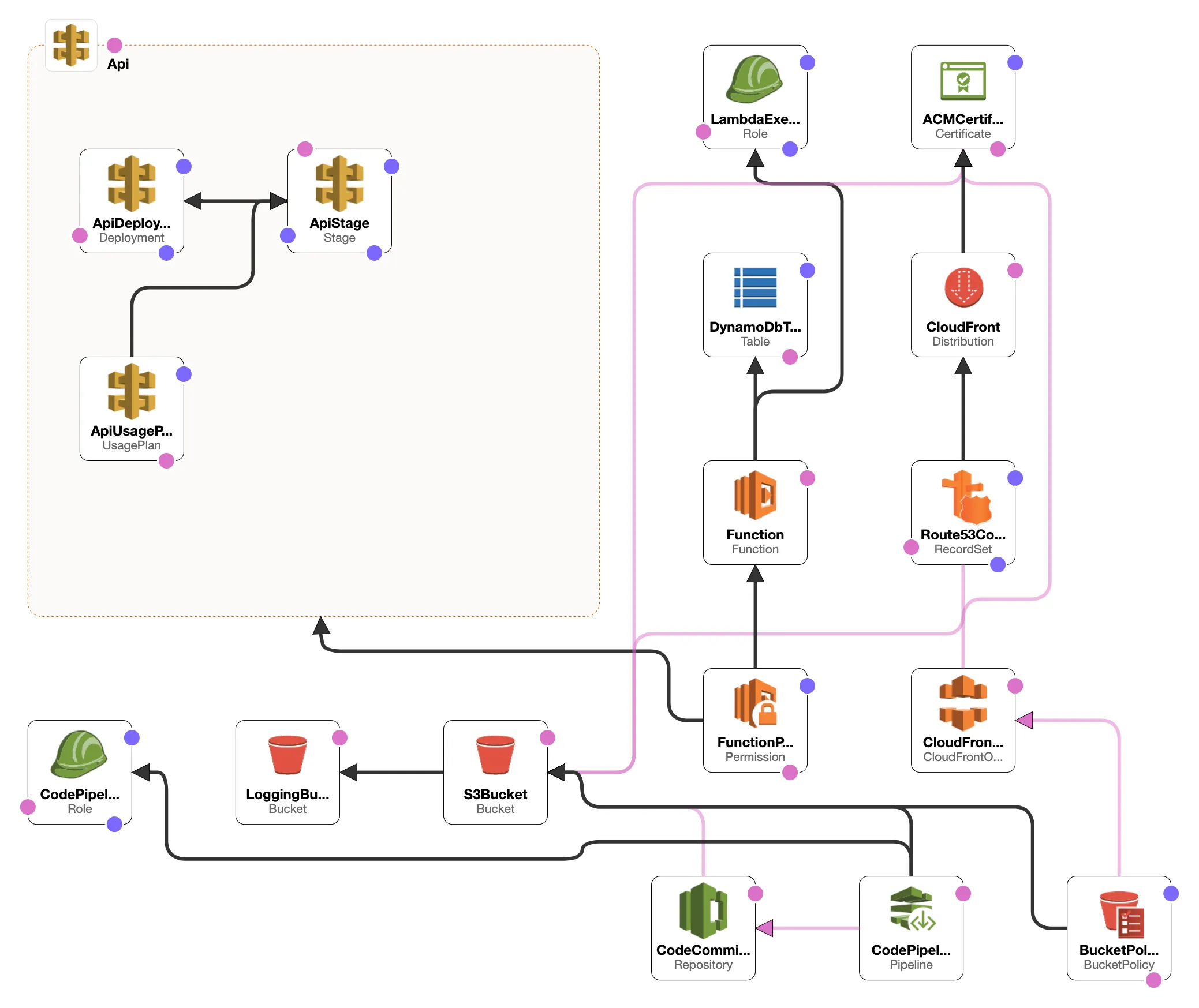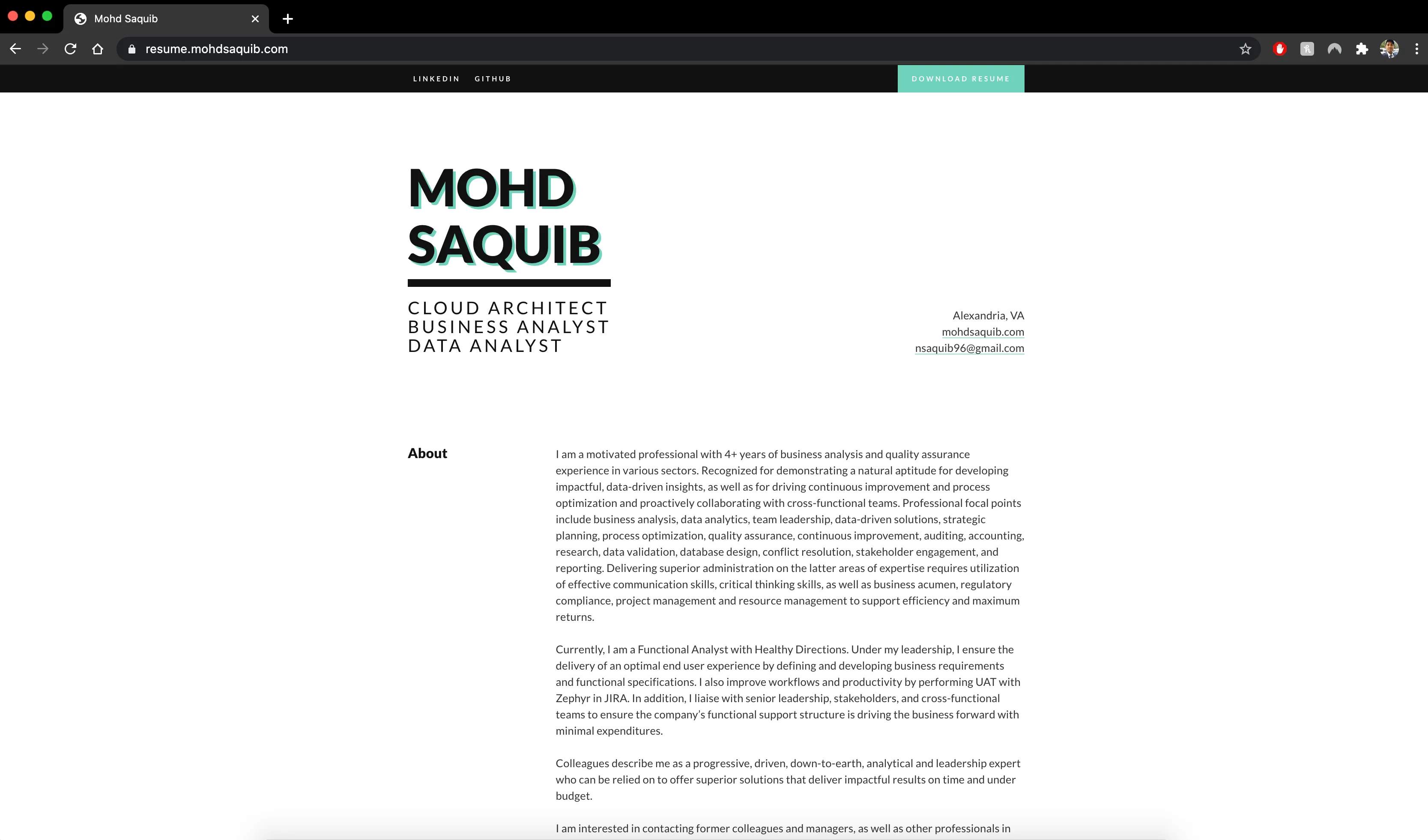
Overview
In this project, I demonstrate how to build a serverless resume website using AWS services such as S3, Lambda, DynamoDB, API Gateway, and CloudFormation. This step-by-step guide illustrates how to create a scalable, secure, and serverless website that tracks user visits using AWS’s cloud-native solutions.
The motivation for this project came after achieving my AWS certification, where I aimed to apply my knowledge practically by developing a project that could showcase my skills. A key takeaway from this project is how various AWS services can work together to create a dynamic website, without the need for traditional servers.
Project Goals
The primary goals for this project were:
- Build and deploy a serverless resume website using AWS S3 for website hosting.
- Implement a real-time visitor counter using AWS Lambda, DynamoDB, and API Gateway.
- Automate infrastructure deployment and management using AWS CloudFormation and CodePipeline.
- Ensure the website is secure and fast by integrating CloudFront and SSL certificates from AWS Certificate Manager (ACM).
By the end of this project, I had a fully functioning resume website that was cost-efficient, scalable, and serverless.
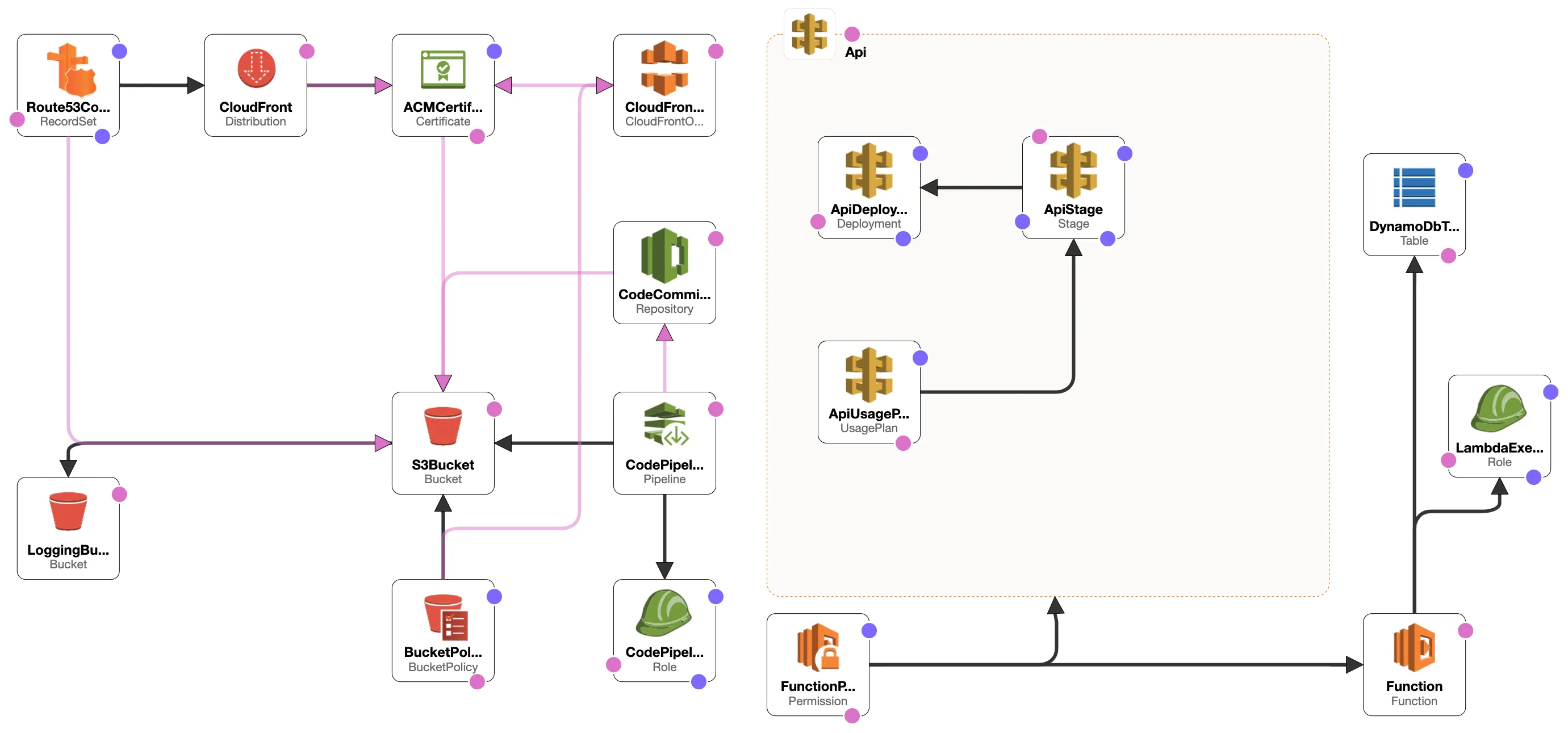
Frontend Development: Setting Up the Website
Creating the Static Website
The frontend for this project was built using basic HTML, CSS, and JavaScript. I started by using a resume template from CodePen, then customized the sections and integrated JavaScript to fetch data from my API Gateway to display the number of visitors. This project focused more on backend services, so the frontend was kept simple but functional.
Hosting the Website on AWS S3
For hosting, I used Amazon S3 to store and serve the static files. By enabling S3 bucket versioning, I ensured that every update to the site could be tracked, and logging was enabled for security audits.
-
S3 Website Hosting: To host the website, I enabled the static website hosting feature on the S3 bucket. This allowed me to serve the static files directly from S3.
-
Custom Domain Setup: Instead of using the default S3-generated URL, I purchased a custom domain through AWS Route 53 and linked it to my S3 bucket. This setup allowed me to serve the website using a more professional-looking domain name.
-
SSL and Security with CloudFront: To enhance the security of the website, I set up AWS CloudFront, a global Content Delivery Network (CDN), which serves the website from edge locations around the world, reducing latency. CloudFront also provided an extra layer of security by using AWS Shield, which protects against Distributed Denial of Service (DDoS) attacks. I configured Origin Access Identity (OAI), ensuring that the content in my S3 bucket could only be accessed through CloudFront, enhancing the security of my web assets.
By integrating AWS ACM for SSL certificates, the site was secured with HTTPS, making it trustworthy for visitors.
Backend Development: Implementing the Visitor Counter
One of the core features of the website was a serverless visitor counter. Here’s how I approached it:
Step 1: Designing the DynamoDB Table
For the visitor counter, I used Amazon DynamoDB, a NoSQL database service. I designed a table with a simple schema to store the visitor count. Each time the page is visited, the counter is incremented.
- Table Design: The table had a single item with an attribute representing the visitor count. This design minimized complexity while ensuring fast read/write operations.
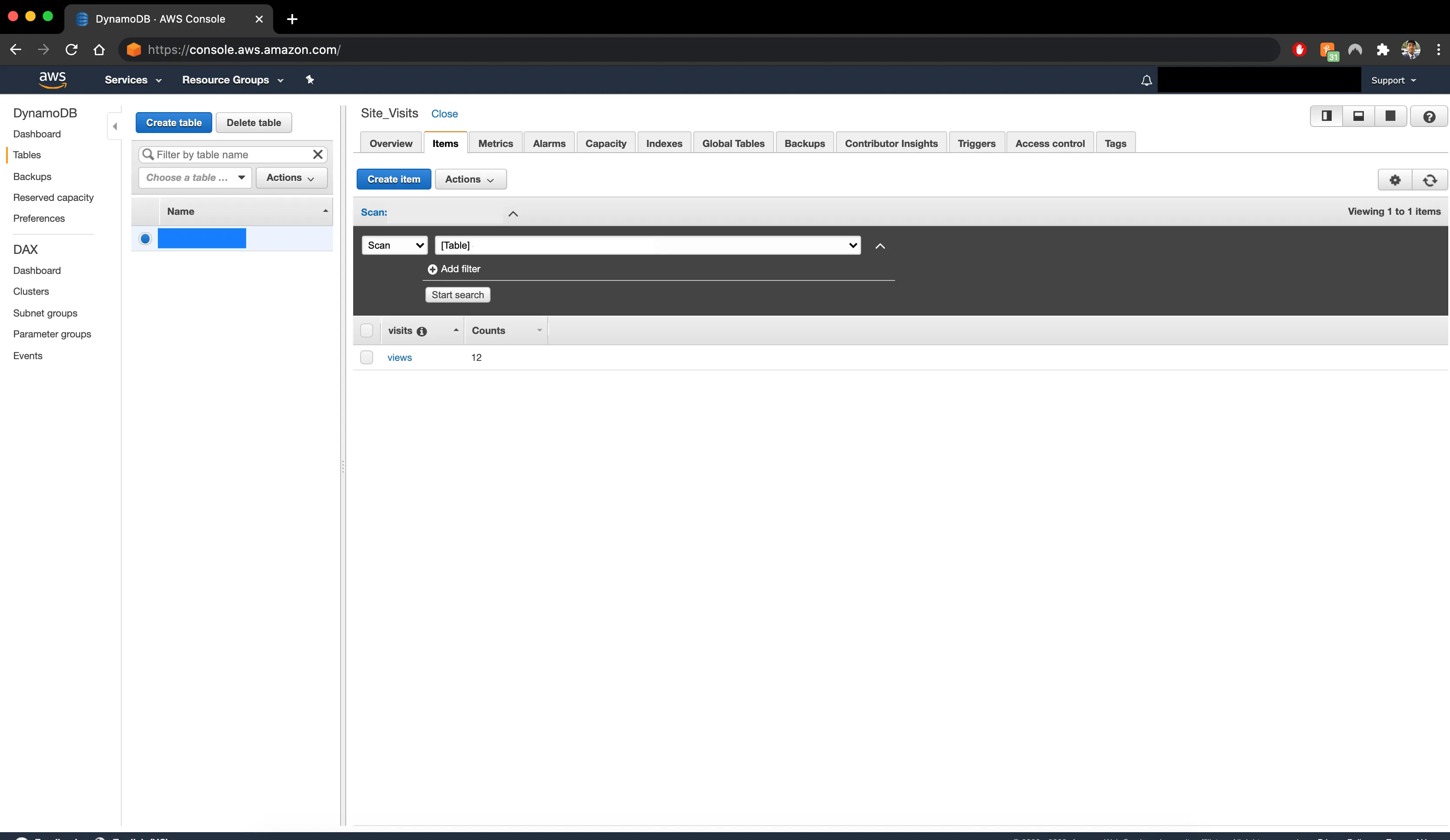
Step 2: Building the Lambda Function
Next, I built an AWS Lambda function to handle the logic of updating the visitor counter. The Lambda function would be triggered by an API request and would update the count in DynamoDB.
-
Lambda Setup: I wrote the Lambda function in Node.js, using the AWS SDK to interact with DynamoDB. The function would retrieve the current count, increment it, and store the updated value back in DynamoDB.
-
Challenges and Solutions: Initially, I faced issues with CORS and data formatting, which prevented the function from returning data properly. After extensive debugging, I realized the output needed to be in JSON format with the appropriate CORS headers to resolve the issue.
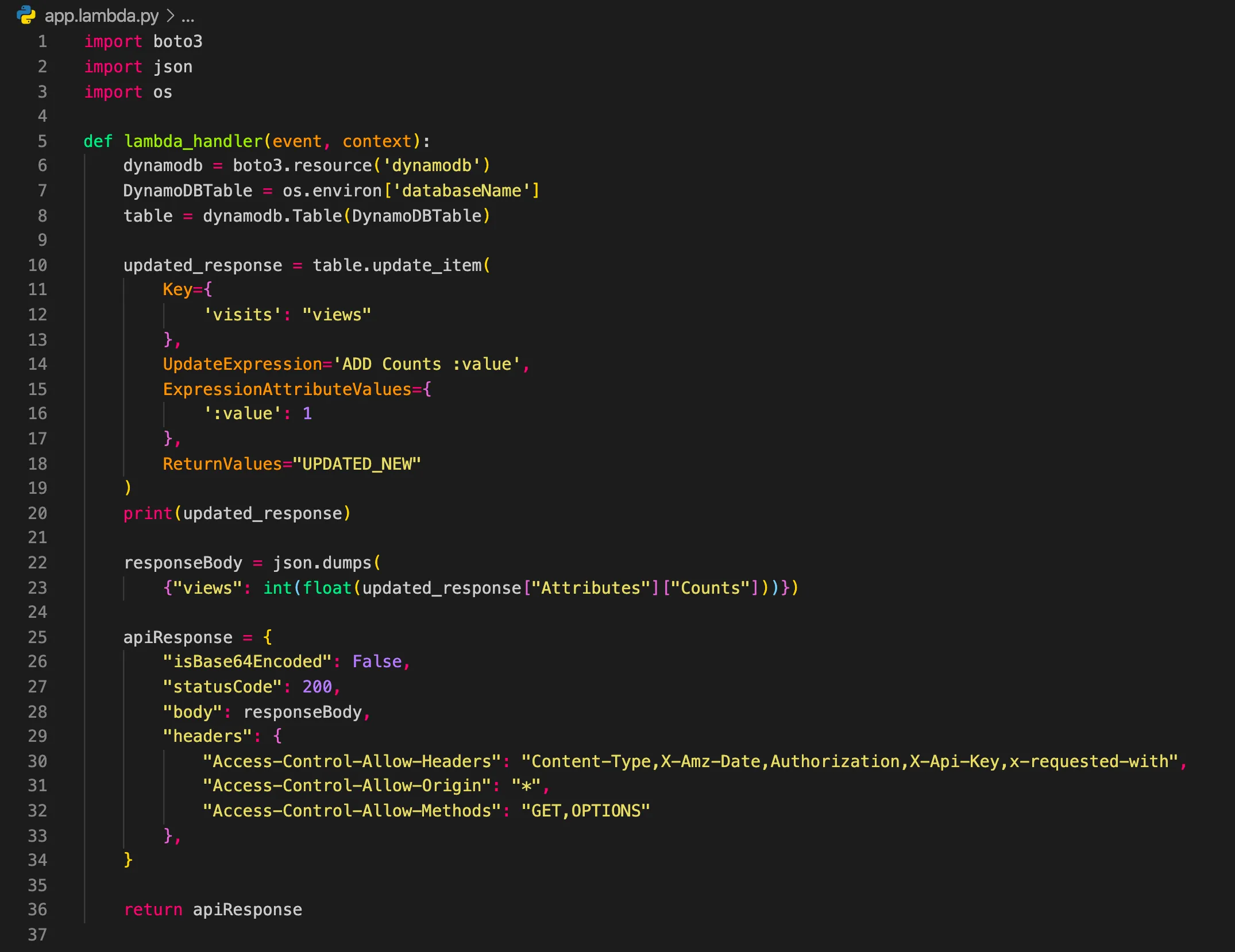
Step 3: API Gateway for HTTP Requests
To expose the Lambda function to the public, I used AWS API Gateway, which allowed users to trigger the Lambda function via a REST API.
- API Gateway Setup: I configured an HTTP API in API Gateway to forward incoming requests to the Lambda function. API Gateway also handled authentication, rate limiting, and CORS settings to ensure secure communication between the frontend and the backend.
After multiple iterations and refinements, the visitor counter was working perfectly, incrementing with each page visit and displaying the count in real time on the website.
Automating the Process: Continuous Deployment with AWS CodePipeline
Manually uploading changes to the S3 bucket every time I updated the website became tedious, so I automated the deployment process using AWS CodePipeline.
-
CodeCommit for Version Control: I used AWS CodeCommit to store my website’s code. This provided a centralized repository for tracking changes.
-
CodeDeploy and CodePipeline: I integrated CodeDeploy and CodePipeline to automate the deployment process. Now, every time I pushed updates to CodeCommit, the pipeline would automatically deploy the new version to the S3 bucket within seconds.
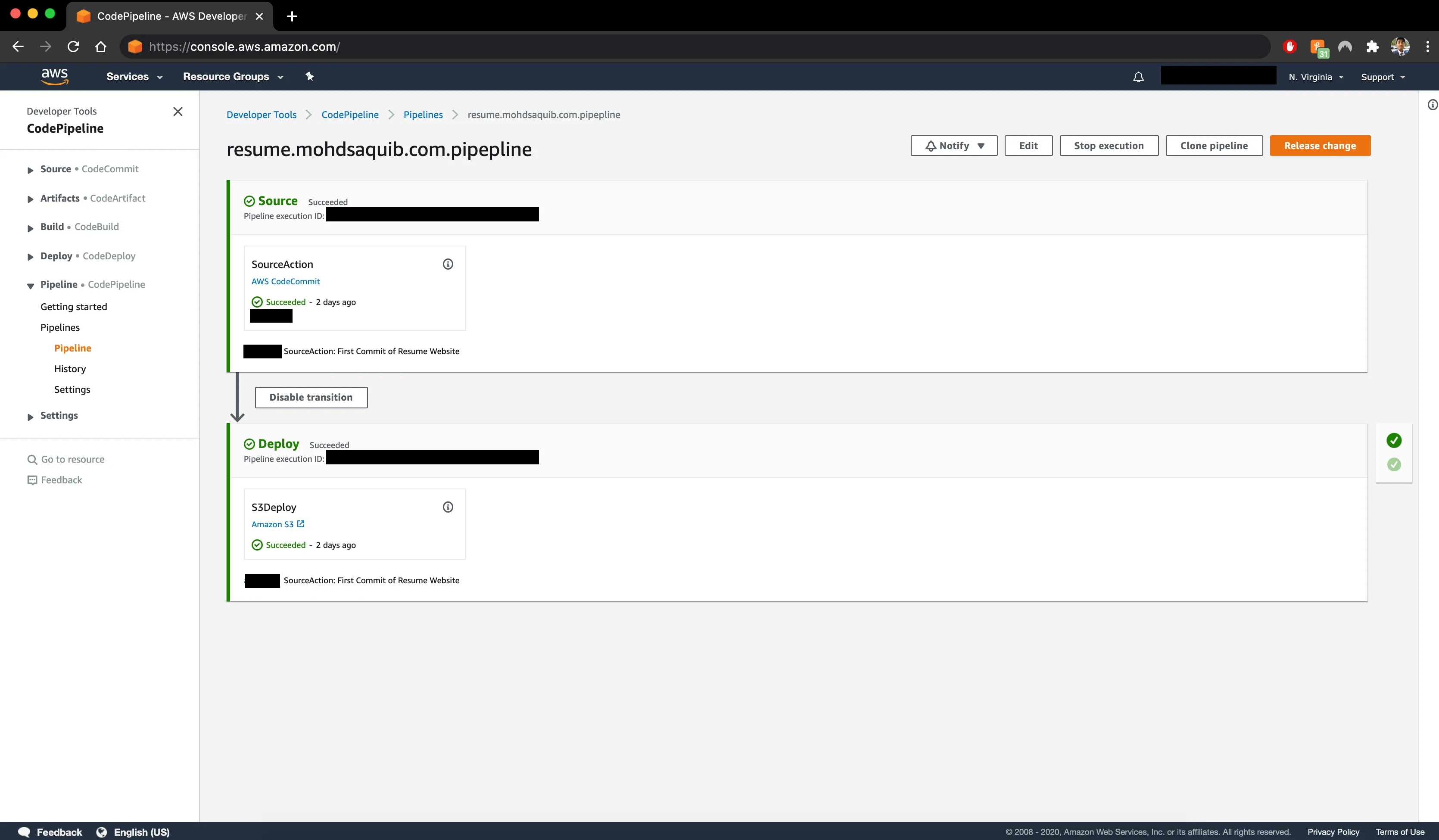
Infrastructure as Code: CloudFormation Automation
A major part of this project was learning to implement Infrastructure as Code (IaC) using AWS CloudFormation. CloudFormation made it easy to automate the deployment of all resources—S3, Lambda, DynamoDB, API Gateway, and more—through a single YAML configuration file.
CloudFormation Stack Components
- S3 Bucket: Hosted the website files.
- Lambda Function: Managed visitor count logic.
- DynamoDB Table: Stored visitor count data.
- API Gateway: Connected frontend to backend.
- CloudFront: Improved security and performance.
- Route 53: Managed DNS and domain routing.
CloudFormation allowed me to easily recreate the entire infrastructure by running a simple command, making the process highly efficient and repeatable.
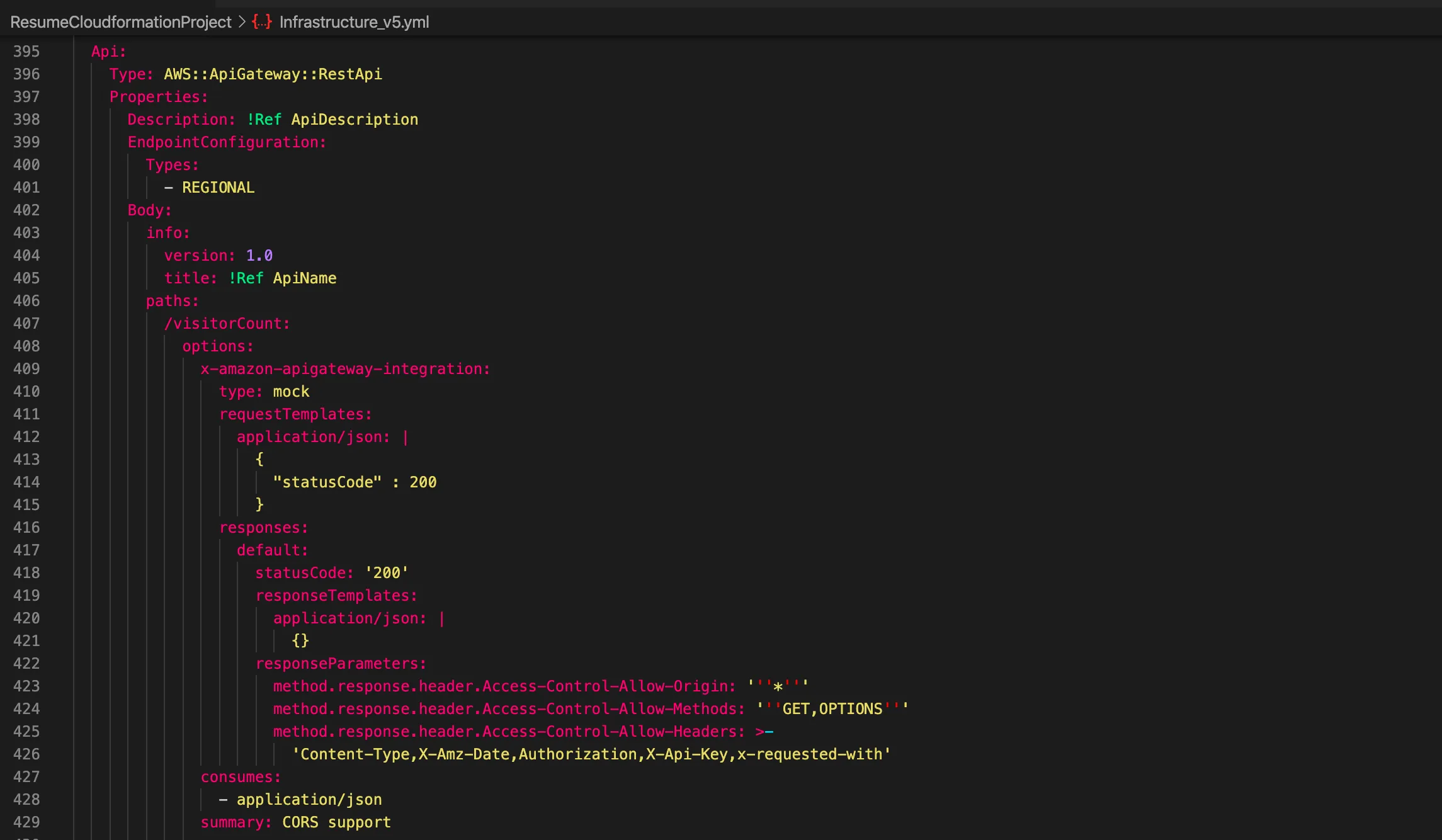
Final Thoughts and Future Plans
Working on this project was a rewarding experience that enhanced my understanding of serverless architecture, AWS services, and cloud automation. The website now runs without any servers, scales automatically, and incurs minimal operational costs. I’m excited to continue exploring serverless solutions and plan to build more cloud-based projects using CloudFormation and AWS Lambda.
Next, I aim to develop a multi-tier serverless application, entirely managed with CloudFormation, to deepen my cloud expertise and further automate processes.